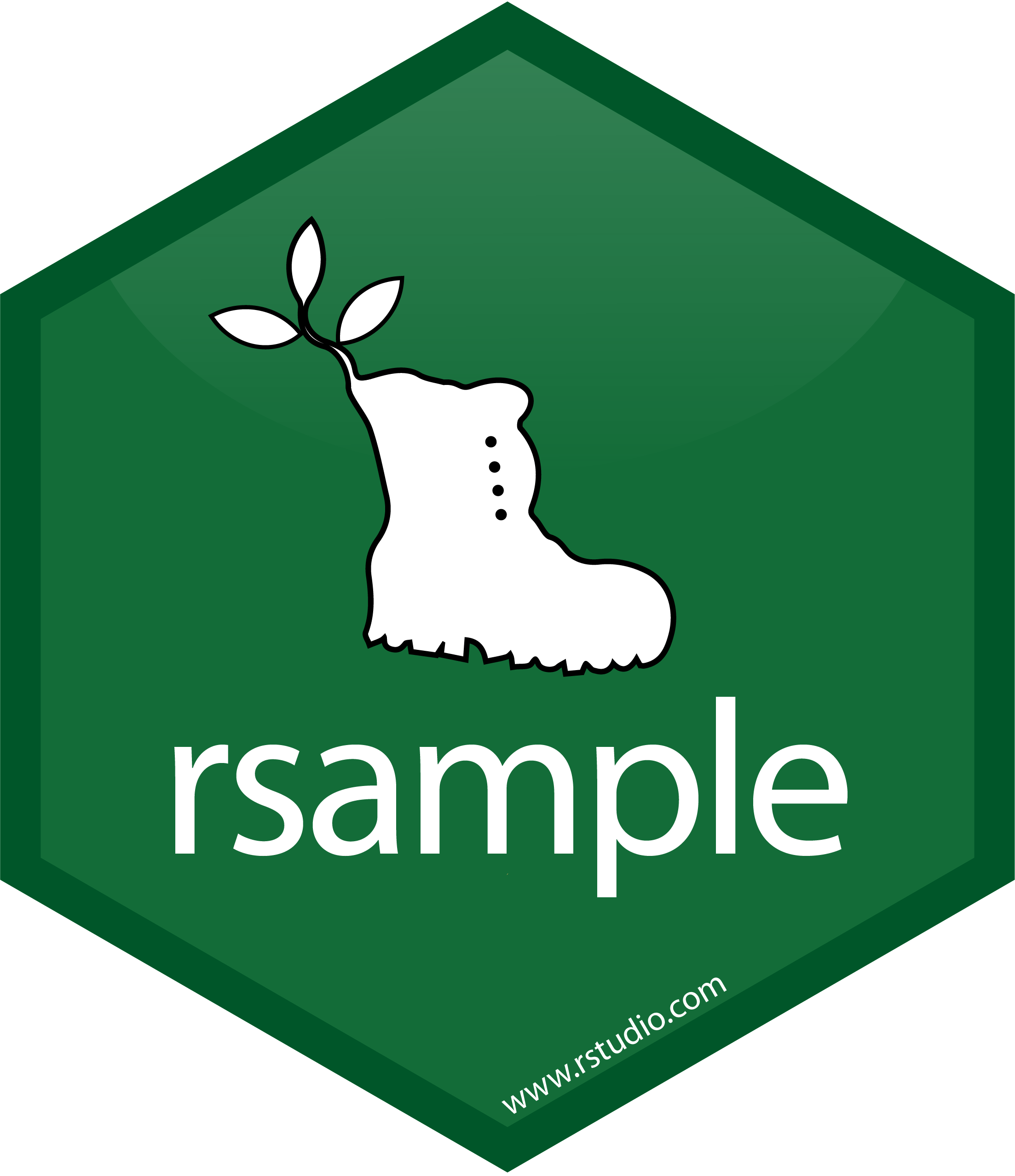2 - Your data budget
Machine learning with tidymodels
Abalone ages
- Age of abalone can be determined by cutting the shell and counting the number of rings through a microscope
- Can other measurements be used to determine age?
- Data from The Population Biology of Abalone (Haliotis species) in Tasmania. I. Blacklip Abalone (H. rubra) from the North Coast and the Islands of Bass Strait by Nash et al (1994)
Abalone ages
N = 4177- A numeric outcome,
rings - Other variables to use for prediction:
sexis a nominal predictorshucked_weightanddiameterare numeric predictors
Abalone ages
abalone
#> # A tibble: 4,177 × 9
#> sex length diameter height whole_weight shucked_we…¹ visce…² shell…³ rings
#> <chr> <dbl> <dbl> <dbl> <dbl> <dbl> <dbl> <dbl> <dbl>
#> 1 male 0.455 0.365 0.095 0.514 0.224 0.101 0.15 15
#> 2 male 0.35 0.265 0.09 0.226 0.0995 0.0485 0.07 7
#> 3 female 0.53 0.42 0.135 0.677 0.256 0.142 0.21 9
#> 4 male 0.44 0.365 0.125 0.516 0.216 0.114 0.155 10
#> 5 infant 0.33 0.255 0.08 0.205 0.0895 0.0395 0.055 7
#> 6 infant 0.425 0.3 0.095 0.352 0.141 0.0775 0.12 8
#> 7 female 0.53 0.415 0.15 0.778 0.237 0.142 0.33 20
#> 8 female 0.545 0.425 0.125 0.768 0.294 0.150 0.26 16
#> 9 male 0.475 0.37 0.125 0.509 0.216 0.112 0.165 9
#> 10 female 0.55 0.44 0.15 0.894 0.314 0.151 0.32 19
#> # … with 4,167 more rows, and abbreviated variable names ¹shucked_weight,
#> # ²viscera_weight, ³shell_weight
#> # ℹ Use `print(n = ...)` to see more rowsData splitting and spending
For machine learning, we typically split data into training and test sets:
- The training set is used to estimate model parameters.
- The test set is used to find an independent assessment of model performance.
Do not 🚫 use the test set during training.
Data splitting and spending
The more data we spend 🤑
the better estimates we’ll get.
Data splitting and spending
Spending too much data in training prevents us from computing a good assessment of predictive performance.
Spending too much data in testing prevents us from computing a good estimate of model parameters.
Your turn
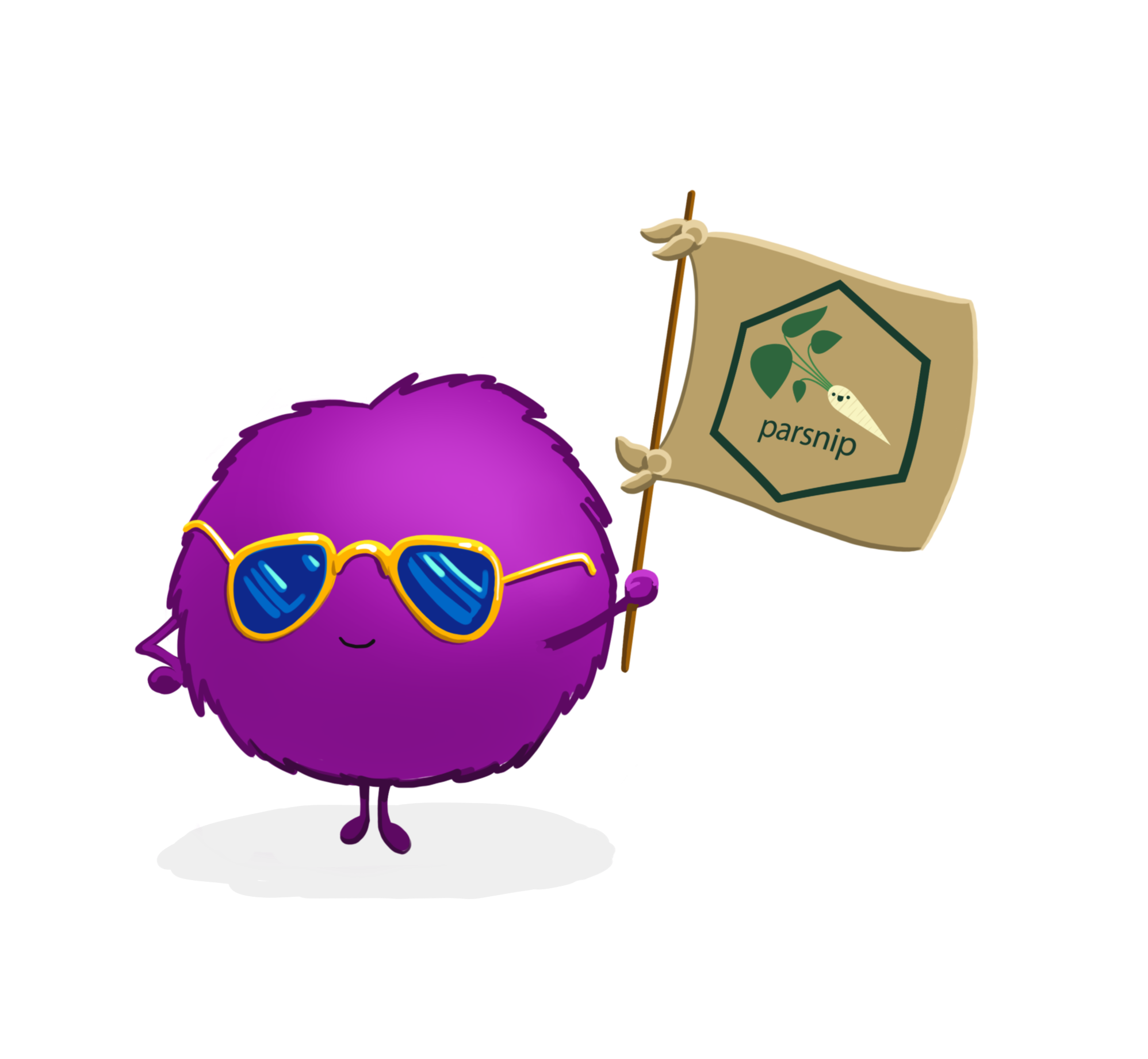
When is a good time to split your data?
03:00
The testing data is precious 💎
Data splitting and spending ![]()
Accessing the data ![]()
The training set![]()
ring_train
#> # A tibble: 3,132 × 9
#> sex length diameter height whole_weight shucked_we…¹ visce…² shell…³ rings
#> <chr> <dbl> <dbl> <dbl> <dbl> <dbl> <dbl> <dbl> <dbl>
#> 1 male 0.44 0.325 0.08 0.413 0.144 0.102 0.13 8
#> 2 infant 0.42 0.32 0.1 0.34 0.174 0.05 0.0945 8
#> 3 infant 0.355 0.28 0.11 0.224 0.0815 0.0525 0.08 7
#> 4 male 0.175 0.125 0.04 0.024 0.0095 0.006 0.005 4
#> 5 infant 0.535 0.4 0.135 0.775 0.368 0.208 0.206 8
#> 6 infant 0.435 0.335 0.1 0.324 0.135 0.0785 0.098 7
#> 7 infant 0.575 0.435 0.13 0.805 0.316 0.216 0.245 10
#> 8 male 0.455 0.345 0.125 0.44 0.169 0.106 0.135 12
#> 9 infant 0.495 0.4 0.145 0.578 0.254 0.130 0.164 8
#> 10 female 0.57 0.45 0.135 0.780 0.334 0.185 0.21 8
#> # … with 3,122 more rows, and abbreviated variable names ¹shucked_weight,
#> # ²viscera_weight, ³shell_weight
#> # ℹ Use `print(n = ...)` to see more rowsThe test set ![]()
ring_test
#> # A tibble: 1,045 × 9
#> sex length diameter height whole_weight shucked_we…¹ visce…² shell…³ rings
#> <chr> <dbl> <dbl> <dbl> <dbl> <dbl> <dbl> <dbl> <dbl>
#> 1 female 0.53 0.42 0.135 0.677 0.256 0.142 0.21 9
#> 2 infant 0.425 0.3 0.095 0.352 0.141 0.0775 0.12 8
#> 3 female 0.535 0.405 0.145 0.684 0.272 0.171 0.205 10
#> 4 infant 0.38 0.275 0.1 0.226 0.08 0.049 0.085 10
#> 5 female 0.68 0.55 0.175 1.80 0.815 0.392 0.455 19
#> 6 infant 0.24 0.175 0.045 0.07 0.0315 0.0235 0.02 5
#> 7 male 0.47 0.37 0.12 0.580 0.293 0.227 0.14 9
#> 8 female 0.525 0.425 0.16 0.836 0.354 0.214 0.245 9
#> 9 male 0.485 0.36 0.13 0.542 0.260 0.096 0.16 10
#> 10 male 0.445 0.35 0.12 0.442 0.192 0.0955 0.135 8
#> # … with 1,035 more rows, and abbreviated variable names ¹shucked_weight,
#> # ²viscera_weight, ³shell_weight
#> # ℹ Use `print(n = ...)` to see more rowsYour turn
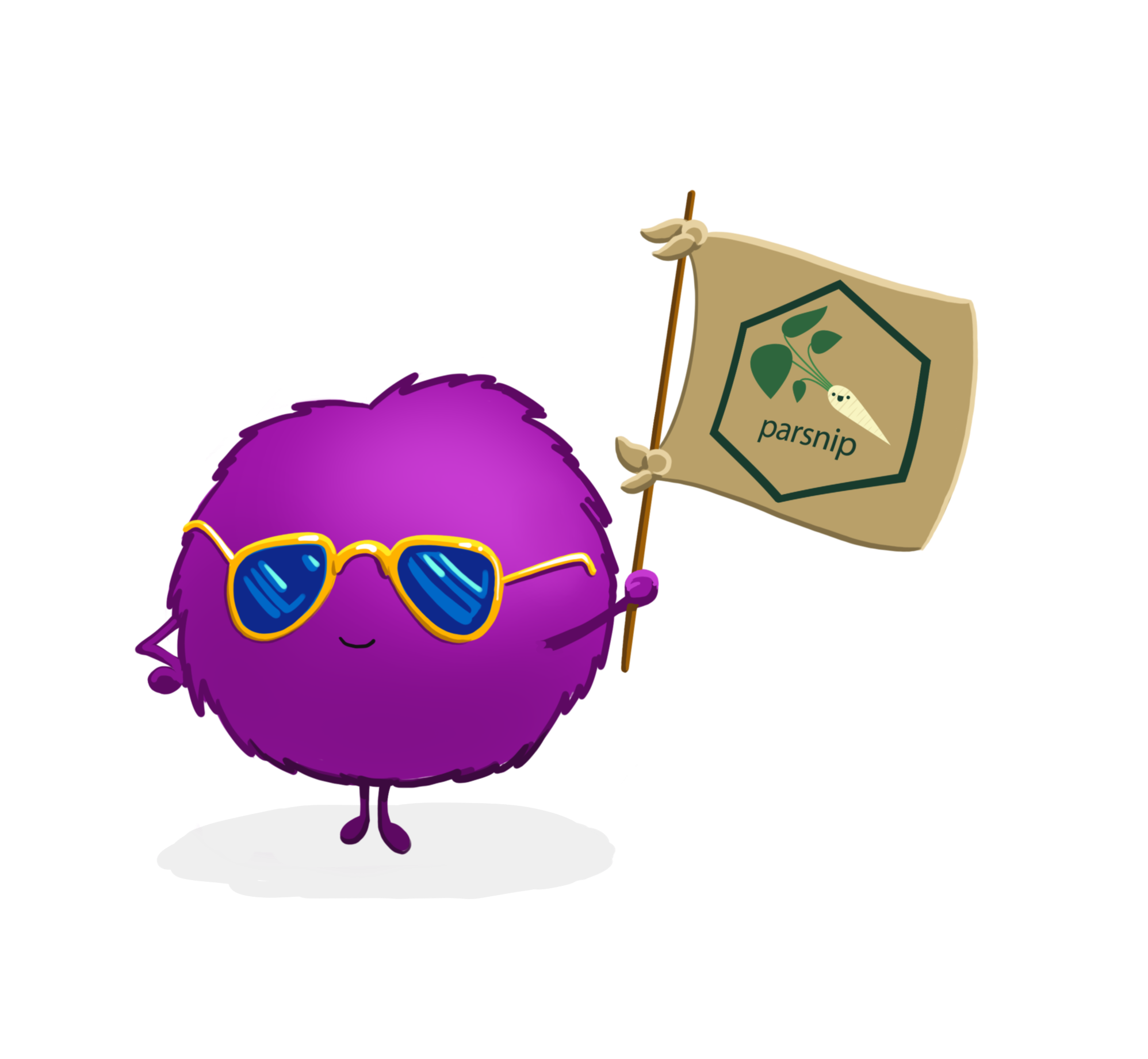
Split your data so 20% is held out for the test set.
Try out different values in set.seed() to see how the results change.
05:00
Data splitting and spending ![]()
What about a validation set?
Exploratory data analysis for ML 🧐
Your turn
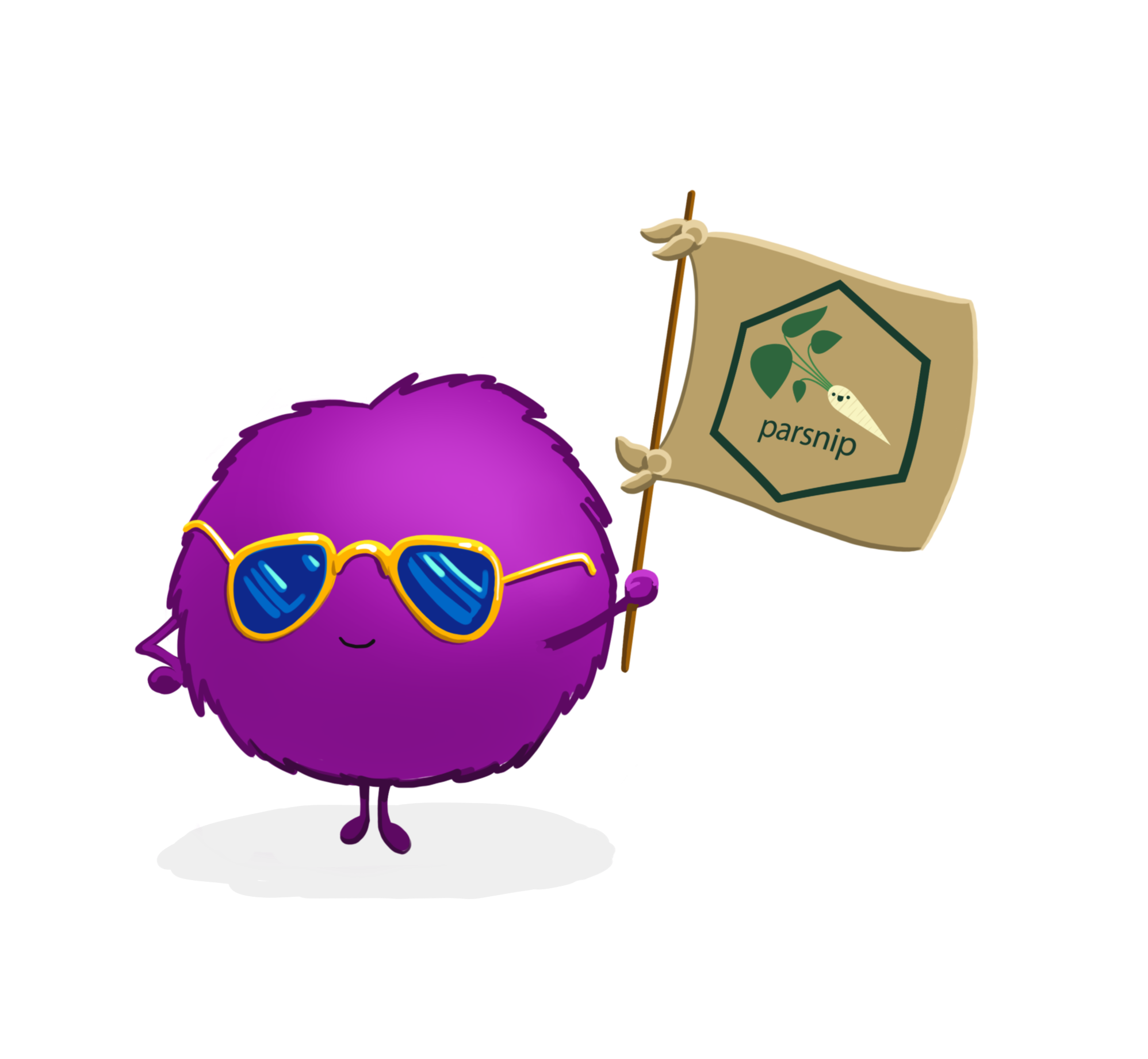
Explore the ring_train data on your own!
- What’s the distribution of the outcome, rings?
- What’s the distribution of numeric variables like weight?
- How do rings differ across sex?
08:00
We can transform our outcome before splitting.
Split smarter 🤓
Stratified sampling splits within each quartile
Stratification
Use strata = rings
Stratification often helps, with very little downside