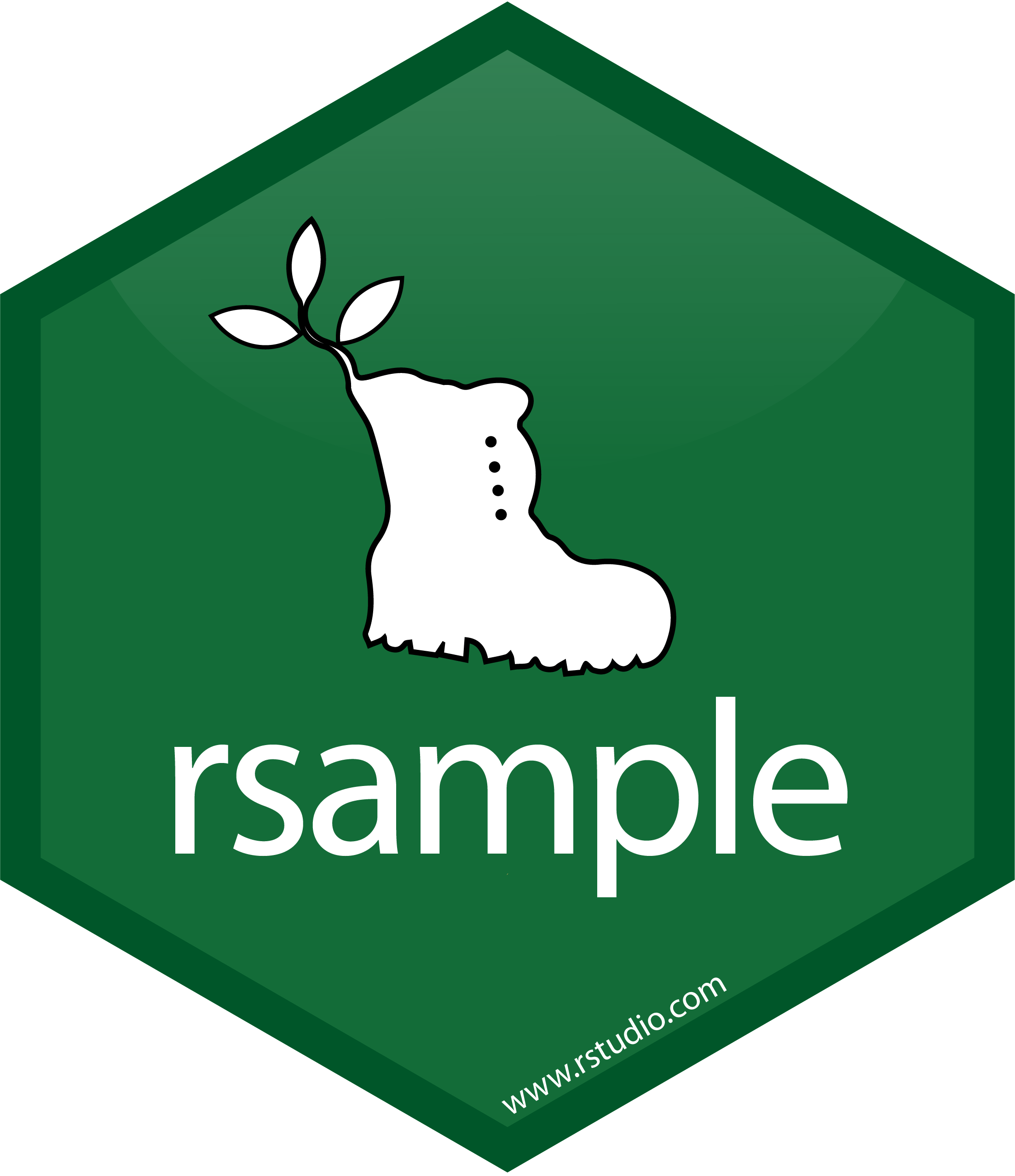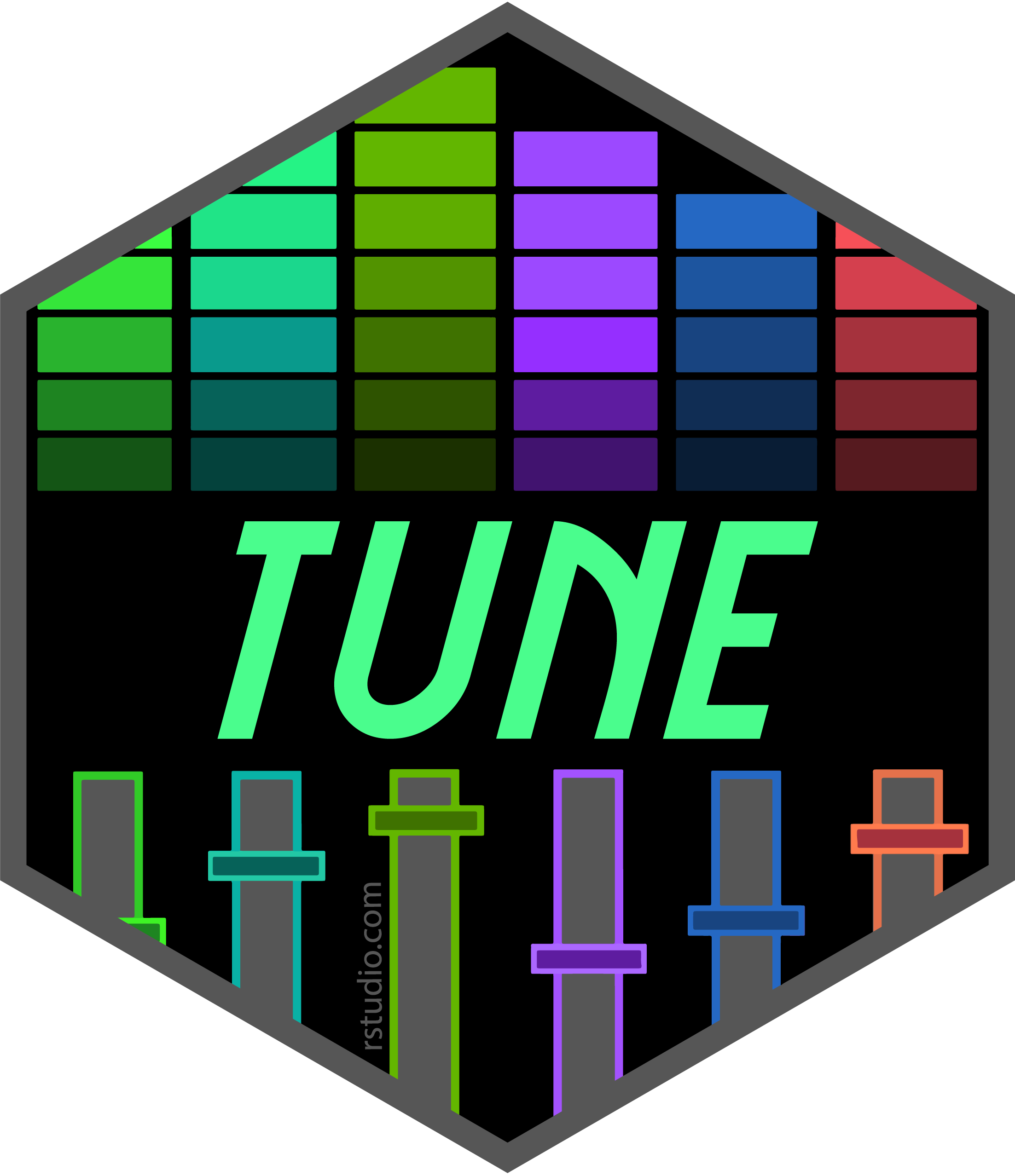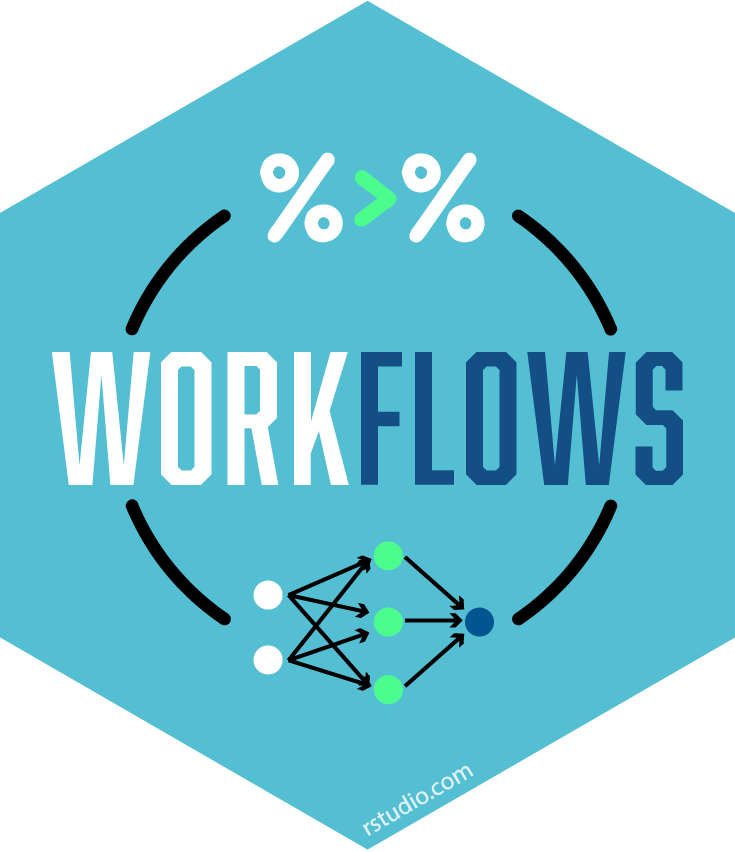4 - Evaluating models
Machine learning with tidymodels
Metrics for model performance ![]()
- RMSE: difference between the predicted and observed values ⬇️
- \(R^2\): squared correlation between the predicted and observed values ⬆️
- MAE: similar to RMSE, but mean absolute error ⬇️
Metrics for model performance ![]()
Metrics for model performance ![]()
Metrics for model performance ![]()
⚠️ DANGERS OF OVERFITTING ⚠️
Dangers of overfitting ⚠️

Dangers of overfitting ⚠️

Dangers of overfitting ⚠️ ![]()
tree_fit %>%
augment(ring_train)
#> # A tibble: 3,340 × 10
#> sex length diameter height whole_wei…¹ shuck…² visce…³ shell…⁴ rings .pred
#> <fct> <dbl> <dbl> <dbl> <dbl> <dbl> <dbl> <dbl> <dbl> <dbl>
#> 1 male 0.35 0.265 0.09 0.226 0.0995 0.0485 0.07 7 8.70
#> 2 infant 0.33 0.255 0.08 0.205 0.0895 0.0395 0.055 7 7.04
#> 3 infant 0.355 0.28 0.085 0.290 0.095 0.0395 0.115 7 8.41
#> 4 male 0.365 0.295 0.08 0.256 0.097 0.043 0.1 7 8.70
#> 5 male 0.465 0.355 0.105 0.480 0.227 0.124 0.125 8 8.92
#> 6 female 0.45 0.355 0.105 0.522 0.237 0.116 0.145 8 8.92
#> 7 infant 0.24 0.175 0.045 0.07 0.0315 0.0235 0.02 5 4.5
#> 8 infant 0.205 0.15 0.055 0.042 0.0255 0.015 0.012 5 4.5
#> 9 infant 0.21 0.15 0.05 0.042 0.0175 0.0125 0.015 4 4.5
#> 10 infant 0.39 0.295 0.095 0.203 0.0875 0.045 0.075 7 7.04
#> # … with 3,330 more rows, and abbreviated variable names ¹whole_weight,
#> # ²shucked_weight, ³viscera_weight, ⁴shell_weight
#> # ℹ Use `print(n = ...)` to see more rowsWe call this “resubstitution” or “repredicting the training set”
Dangers of overfitting ⚠️ ![]()
We call this a “resubstitution estimate”
Dangers of overfitting ⚠️ ![]()
Dangers of overfitting ⚠️ ![]()
⚠️ Remember that we’re demonstrating overfitting
⚠️ Don’t use the test set until the end of your modeling analysis
Your turn
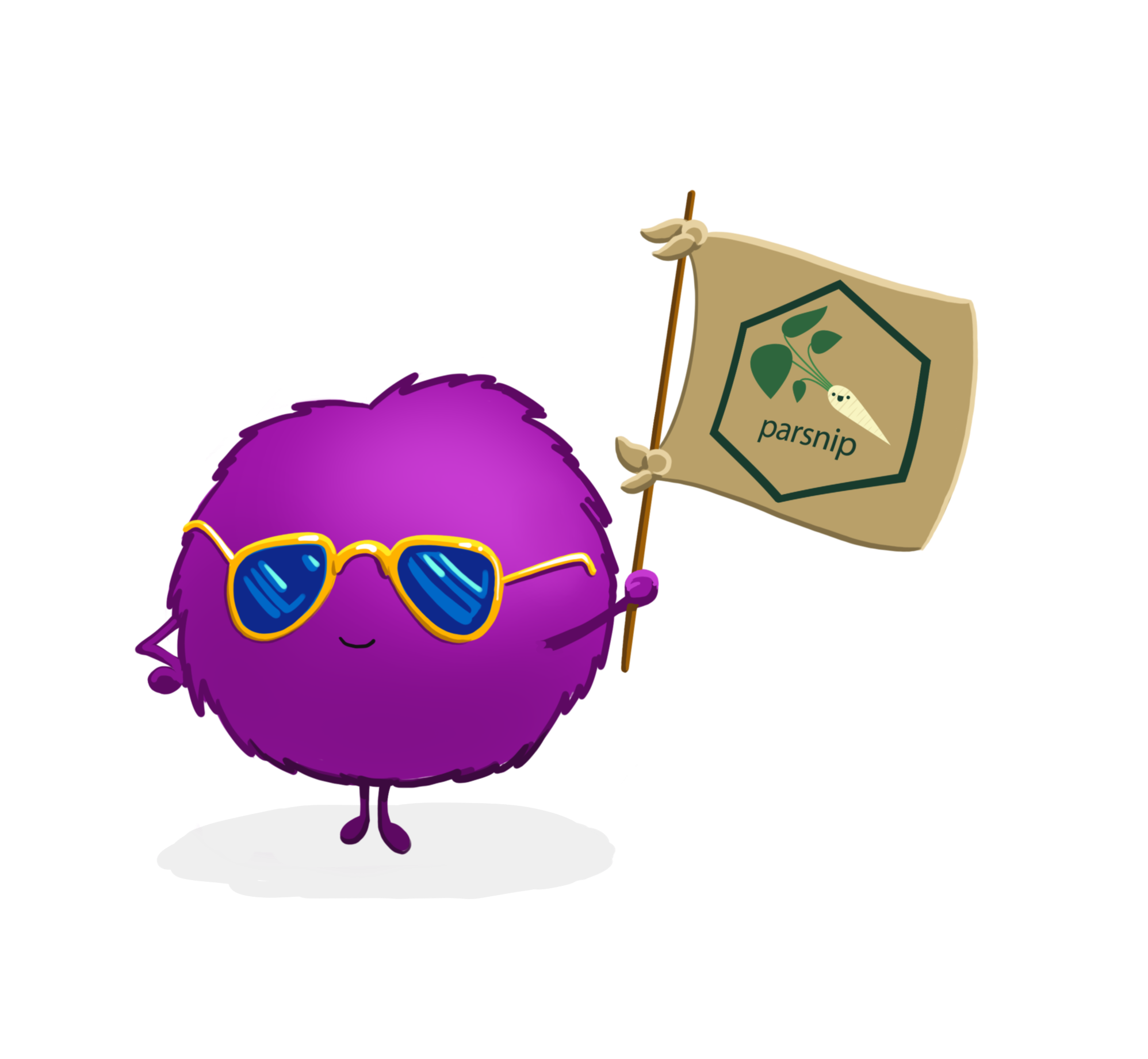
Use augment() to compute a regression metric like mae().
Compute the metrics for both training and testing data.
Notice the evidence of overfitting! ⚠️
05:00
Dangers of overfitting ⚠️ ![]()
What if we want to compare more models?
And/or more model configurations?
And we want to understand if these are important differences?
The testing data are precious 💎
How can we use the training data to compare and evaluate different models? 🤔
Cross-validation
Cross-validation
Your turn
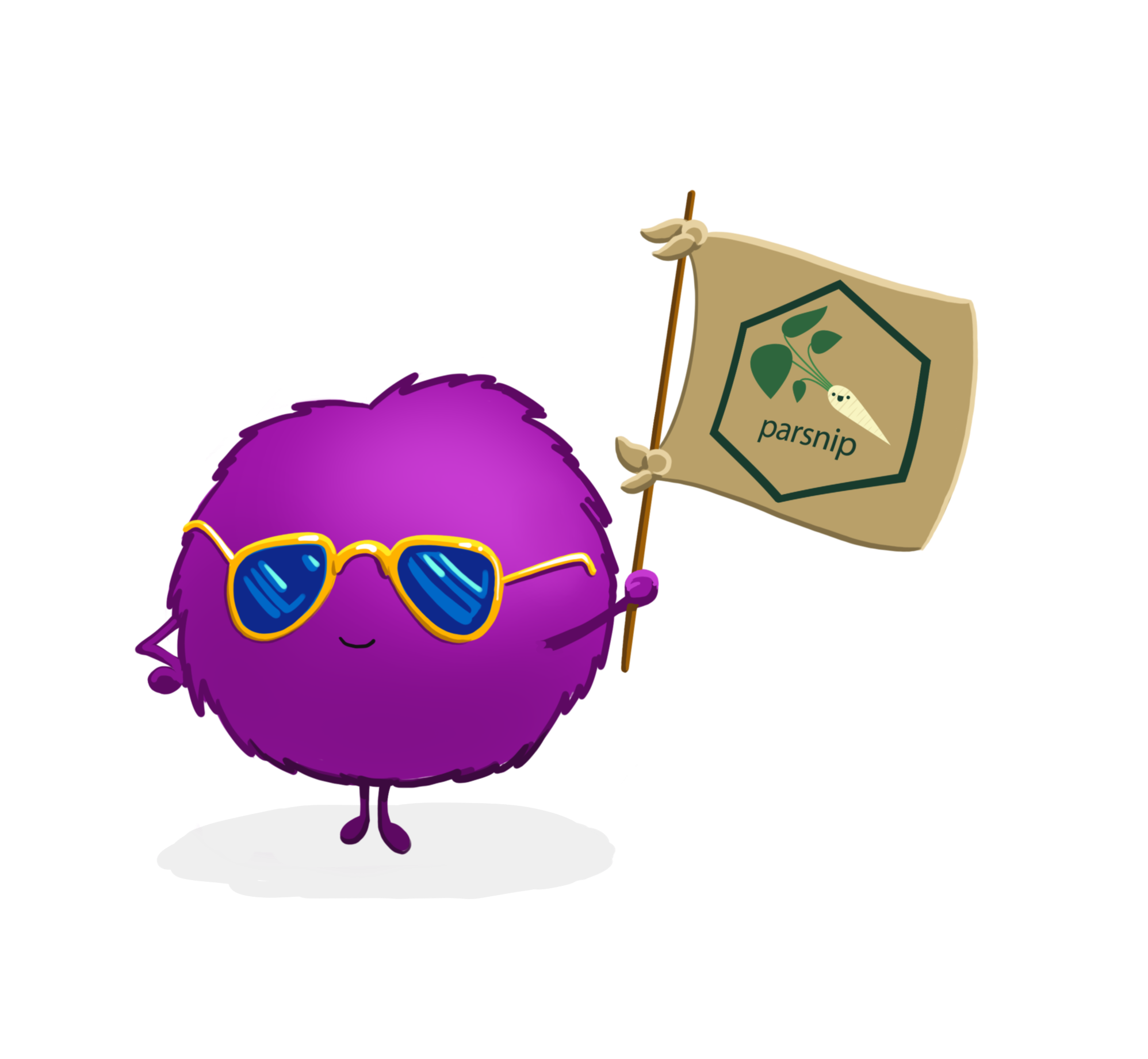
If we use 10 folds, what percent of the training data
- ends up in analysis
- ends up in assessment
for each fold?
03:00
Cross-validation ![]()
vfold_cv(ring_train) # v = 10 is default
#> # 10-fold cross-validation
#> # A tibble: 10 × 2
#> splits id
#> <list> <chr>
#> 1 <split [3006/334]> Fold01
#> 2 <split [3006/334]> Fold02
#> 3 <split [3006/334]> Fold03
#> 4 <split [3006/334]> Fold04
#> 5 <split [3006/334]> Fold05
#> 6 <split [3006/334]> Fold06
#> 7 <split [3006/334]> Fold07
#> 8 <split [3006/334]> Fold08
#> 9 <split [3006/334]> Fold09
#> 10 <split [3006/334]> Fold10Cross-validation ![]()
What is in this?
Cross-validation ![]()
Cross-validation ![]()
vfold_cv(ring_train, strata = rings)
#> # 10-fold cross-validation using stratification
#> # A tibble: 10 × 2
#> splits id
#> <list> <chr>
#> 1 <split [3004/336]> Fold01
#> 2 <split [3005/335]> Fold02
#> 3 <split [3005/335]> Fold03
#> 4 <split [3005/335]> Fold04
#> 5 <split [3005/335]> Fold05
#> 6 <split [3006/334]> Fold06
#> 7 <split [3007/333]> Fold07
#> 8 <split [3007/333]> Fold08
#> 9 <split [3008/332]> Fold09
#> 10 <split [3008/332]> Fold10Stratification often helps, with very little downside
Cross-validation ![]()
We’ll use this setup:
set.seed(234)
ring_folds <- vfold_cv(ring_train, v = 5, strata = rings)
ring_folds
#> # 5-fold cross-validation using stratification
#> # A tibble: 5 × 2
#> splits id
#> <list> <chr>
#> 1 <split [2670/670]> Fold1
#> 2 <split [2672/668]> Fold2
#> 3 <split [2672/668]> Fold3
#> 4 <split [2673/667]> Fold4
#> 5 <split [2673/667]> Fold5Set the seed when creating resamples
We are equipped with metrics and resamples!
Fit our model to the resamples
tree_res <- fit_resamples(tree_wflow, ring_folds)
tree_res
#> # Resampling results
#> # 5-fold cross-validation using stratification
#> # A tibble: 5 × 4
#> splits id .metrics .notes
#> <list> <chr> <list> <list>
#> 1 <split [2670/670]> Fold1 <tibble [2 × 4]> <tibble [0 × 3]>
#> 2 <split [2672/668]> Fold2 <tibble [2 × 4]> <tibble [0 × 3]>
#> 3 <split [2672/668]> Fold3 <tibble [2 × 4]> <tibble [0 × 3]>
#> 4 <split [2673/667]> Fold4 <tibble [2 × 4]> <tibble [0 × 3]>
#> 5 <split [2673/667]> Fold5 <tibble [2 × 4]> <tibble [0 × 3]>Evaluating model performance ![]()
We can reliably measure performance using only the training data 🎉
Comparing metrics ![]()
How do the metrics from resampling compare to the metrics from training and testing?
The RMSE previously was
- 1.91 for the training set
- 2.31 for test set
Remember that:
⚠️ the training set gives you overly optimistic metrics
⚠️ the test set is precious
Evaluating model performance ![]()
# save the assessment set results
ctrl_abalone <- control_resamples(save_pred = TRUE)
tree_res <- fit_resamples(tree_wflow, ring_folds, control = ctrl_abalone)
tree_preds <- collect_predictions(tree_res)
tree_preds
#> # A tibble: 3,340 × 5
#> id .pred .row rings .config
#> <chr> <dbl> <int> <dbl> <chr>
#> 1 Fold1 7.79 1 7 Preprocessor1_Model1
#> 2 Fold1 8.39 3 7 Preprocessor1_Model1
#> 3 Fold1 7.06 10 7 Preprocessor1_Model1
#> 4 Fold1 9.92 23 7 Preprocessor1_Model1
#> 5 Fold1 9.93 24 8 Preprocessor1_Model1
#> 6 Fold1 7.06 25 7 Preprocessor1_Model1
#> 7 Fold1 7.06 30 8 Preprocessor1_Model1
#> 8 Fold1 8.74 34 8 Preprocessor1_Model1
#> 9 Fold1 9.47 38 8 Preprocessor1_Model1
#> 10 Fold1 4.36 39 5 Preprocessor1_Model1
#> # … with 3,330 more rows
#> # ℹ Use `print(n = ...)` to see more rowsEvaluating model performance ![]()
tree_res
#> # Resampling results
#> # 5-fold cross-validation using stratification
#> # A tibble: 5 × 5
#> splits id .metrics .notes .predictions
#> <list> <chr> <list> <list> <list>
#> 1 <split [2670/670]> Fold1 <tibble [2 × 4]> <tibble [0 × 3]> <tibble [670 × 4]>
#> 2 <split [2672/668]> Fold2 <tibble [2 × 4]> <tibble [0 × 3]> <tibble [668 × 4]>
#> 3 <split [2672/668]> Fold3 <tibble [2 × 4]> <tibble [0 × 3]> <tibble [668 × 4]>
#> 4 <split [2673/667]> Fold4 <tibble [2 × 4]> <tibble [0 × 3]> <tibble [667 × 4]>
#> 5 <split [2673/667]> Fold5 <tibble [2 × 4]> <tibble [0 × 3]> <tibble [667 × 4]>Where are the fitted models??!??
Evaluating model performance ![]()
tree_res
#> # Resampling results
#> # 5-fold cross-validation using stratification
#> # A tibble: 5 × 5
#> splits id .metrics .notes .predictions
#> <list> <chr> <list> <list> <list>
#> 1 <split [2670/670]> Fold1 <tibble [2 × 4]> <tibble [0 × 3]> <tibble [670 × 4]>
#> 2 <split [2672/668]> Fold2 <tibble [2 × 4]> <tibble [0 × 3]> <tibble [668 × 4]>
#> 3 <split [2672/668]> Fold3 <tibble [2 × 4]> <tibble [0 × 3]> <tibble [668 × 4]>
#> 4 <split [2673/667]> Fold4 <tibble [2 × 4]> <tibble [0 × 3]> <tibble [667 × 4]>
#> 5 <split [2673/667]> Fold5 <tibble [2 × 4]> <tibble [0 × 3]> <tibble [667 × 4]>Where are the fitted models??!?? 🗑️
For more advanced use cases, you can extract and save them.
Parallel processing
Resampling can involve fitting a lot of models!
These models don’t depend on one another and can be run in parallel
We can use a parallel backend to do this:
Alternate resampling schemes
Bootstrapping
Bootstrapping ![]()
set.seed(123)
bootstraps(ring_train)
#> # Bootstrap sampling
#> # A tibble: 25 × 2
#> splits id
#> <list> <chr>
#> 1 <split [3340/1213]> Bootstrap01
#> 2 <split [3340/1230]> Bootstrap02
#> 3 <split [3340/1233]> Bootstrap03
#> 4 <split [3340/1232]> Bootstrap04
#> 5 <split [3340/1207]> Bootstrap05
#> 6 <split [3340/1219]> Bootstrap06
#> 7 <split [3340/1242]> Bootstrap07
#> 8 <split [3340/1218]> Bootstrap08
#> 9 <split [3340/1234]> Bootstrap09
#> 10 <split [3340/1237]> Bootstrap10
#> # … with 15 more rows
#> # ℹ Use `print(n = ...)` to see more rowsYour turn
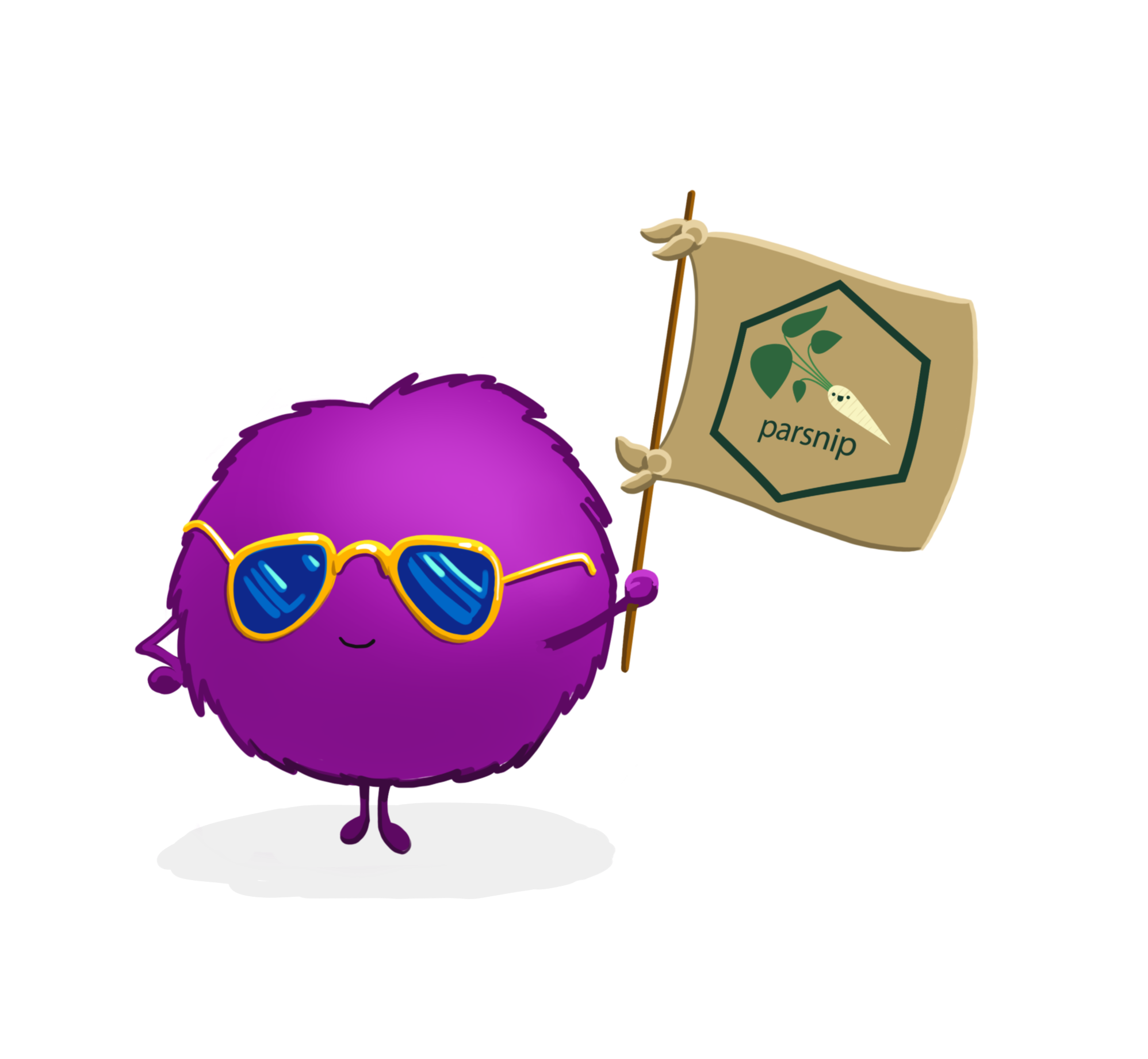
Create:
- bootstrap folds (change
timesfrom the default) - validation set (use the reference guide to find the function)
Don’t forget to set a seed when you resample!
05:00
Bootstrapping ![]()
set.seed(322)
bootstraps(ring_train, times = 10)
#> # Bootstrap sampling
#> # A tibble: 10 × 2
#> splits id
#> <list> <chr>
#> 1 <split [3340/1217]> Bootstrap01
#> 2 <split [3340/1230]> Bootstrap02
#> 3 <split [3340/1269]> Bootstrap03
#> 4 <split [3340/1221]> Bootstrap04
#> 5 <split [3340/1254]> Bootstrap05
#> 6 <split [3340/1224]> Bootstrap06
#> 7 <split [3340/1200]> Bootstrap07
#> 8 <split [3340/1200]> Bootstrap08
#> 9 <split [3340/1224]> Bootstrap09
#> 10 <split [3340/1220]> Bootstrap10Validation set ![]()
A validation set is just another type of resample
Decision tree 🌳
Random forest 🌳🌲🌴🌵🌴🌳🌳🌴🌲🌵🌴🌲🌳🌴🌳🌵🌵🌴🌲🌲🌳🌴🌳🌴🌲🌴🌵🌴🌲🌴🌵🌲🌵🌴🌲🌳🌴🌵🌳🌴🌳🌴
Random forest 🌳🌲🌴🌵🌳🌳🌴🌲🌵🌴🌳🌵
Ensemble many decision tree models
All the trees vote! 🗳️
Bootstrap aggregating + random predictor sampling
Random forest often works well without tuning hyperparameters (more on this later!), as long as there are enough trees
Create a random forest model ![]()
Create a random forest model ![]()
rf_wflow <- workflow(rings ~ ., rf_spec)
rf_wflow
#> ══ Workflow ══════════════════════════════════════════════════════════
#> Preprocessor: Formula
#> Model: rand_forest()
#>
#> ── Preprocessor ──────────────────────────────────────────────────────
#> rings ~ .
#>
#> ── Model ─────────────────────────────────────────────────────────────
#> Random Forest Model Specification (regression)
#>
#> Main Arguments:
#> trees = 1000
#>
#> Computational engine: rangerYour turn
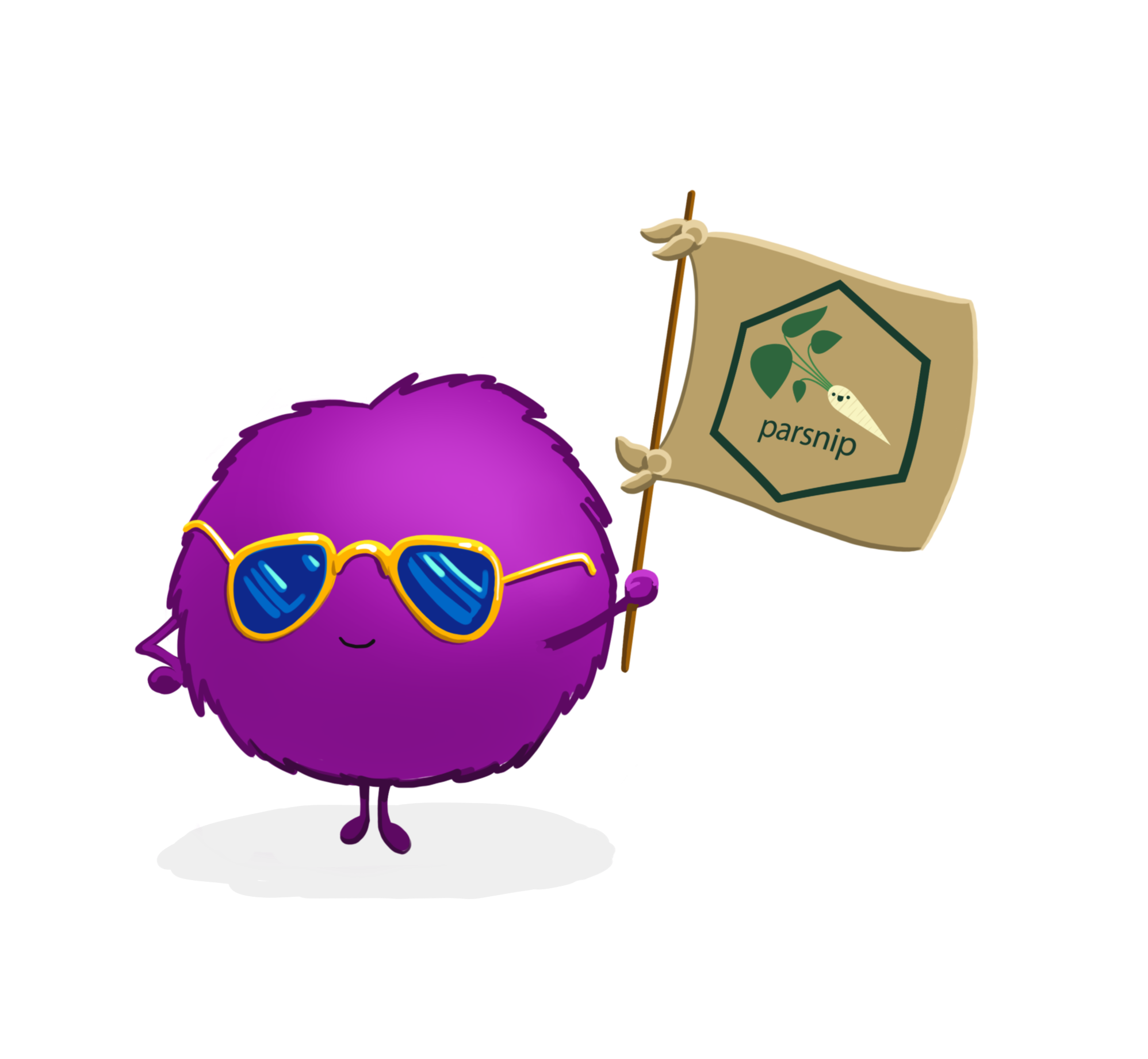
Use fit_resamples() and rf_wflow to:
- keep predictions
- compute metrics
- plot true vs. predicted values
08:00
Evaluating model performance ![]()
ctrl_abalone <- control_resamples(save_pred = TRUE)
# random forest uses random numbers so set the seed first
set.seed(2)
rf_res <- fit_resamples(rf_wflow, ring_folds, control = ctrl_abalone)
collect_metrics(rf_res)
#> # A tibble: 2 × 6
#> .metric .estimator mean n std_err .config
#> <chr> <chr> <dbl> <int> <dbl> <chr>
#> 1 rmse standard 2.17 5 0.0622 Preprocessor1_Model1
#> 2 rsq standard 0.548 5 0.0153 Preprocessor1_Model1How can we compare multiple model workflows at once? 🧐
Evaluate a workflow set
Evaluate a workflow set
workflow_set(list(rings ~ .), list(tree_spec, rf_spec)) %>%
workflow_map("fit_resamples", resamples = ring_folds)
#> # A workflow set/tibble: 2 × 4
#> wflow_id info option result
#> <chr> <list> <list> <list>
#> 1 formula_decision_tree <tibble [1 × 4]> <opts[1]> <rsmp[+]>
#> 2 formula_rand_forest <tibble [1 × 4]> <opts[1]> <rsmp[+]>Evaluate a workflow set
workflow_set(list(rings ~ .), list(tree_spec, rf_spec)) %>%
workflow_map("fit_resamples", resamples = ring_folds) %>%
rank_results()
#> # A tibble: 4 × 9
#> wflow_id .config .metric mean std_err n prepr…¹ model rank
#> <chr> <chr> <chr> <dbl> <dbl> <int> <chr> <chr> <int>
#> 1 formula_rand_forest Preproc… rmse 2.17 0.0642 5 formula rand… 1
#> 2 formula_rand_forest Preproc… rsq 0.546 0.0158 5 formula rand… 1
#> 3 formula_decision_tree Preproc… rmse 2.43 0.0582 5 formula deci… 2
#> 4 formula_decision_tree Preproc… rsq 0.452 0.0158 5 formula deci… 2
#> # … with abbreviated variable name ¹preprocessorChange the metric using for ranking with the
rank_metricto argumentLots more available with workflow sets, like
collect_metrics(),autoplot()methods, and more!
Your turn
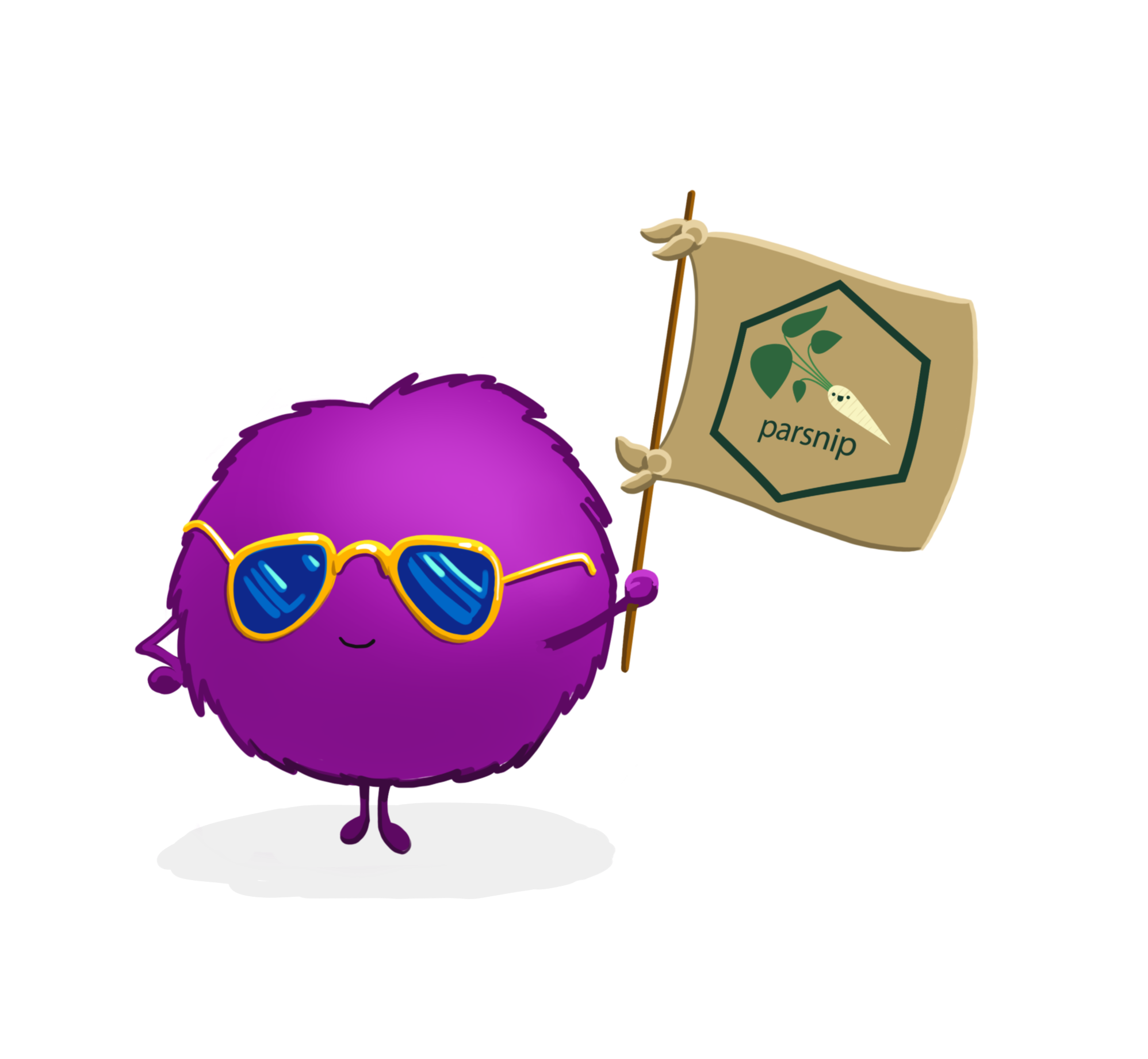
When do you think a workflow set would be useful?
03:00
The final fit ![]()
Suppose that we choose to use our random forest model.
Let’s fit the model on the training set and verify our performance using the test set.
We’ve shown you fit() and predict() (+ augment()) but there is a shortcut:
# ring_split has train + test info
final_fit <- last_fit(rf_wflow, ring_split)
final_fit
#> # Resampling results
#> # Manual resampling
#> # A tibble: 1 × 6
#> splits id .metrics .notes .predictions .workflow
#> <list> <chr> <list> <list> <list> <list>
#> 1 <split [3340/837]> train/test split <tibble> <tibble> <tibble> <workflow>What is in final_fit? ![]()
These are metrics computed with the test set
What is in final_fit? ![]()
collect_predictions(final_fit)
#> # A tibble: 837 × 5
#> id .pred .row rings .config
#> <chr> <dbl> <int> <dbl> <chr>
#> 1 train/test split 10.5 3 9 Preprocessor1_Model1
#> 2 train/test split 8.46 6 8 Preprocessor1_Model1
#> 3 train/test split 8.78 9 9 Preprocessor1_Model1
#> 4 train/test split 10.9 13 11 Preprocessor1_Model1
#> 5 train/test split 8.32 20 9 Preprocessor1_Model1
#> 6 train/test split 10.5 25 10 Preprocessor1_Model1
#> 7 train/test split 11.0 28 12 Preprocessor1_Model1
#> 8 train/test split 11.3 29 15 Preprocessor1_Model1
#> 9 train/test split 10.7 33 18 Preprocessor1_Model1
#> 10 train/test split 10.5 39 11 Preprocessor1_Model1
#> # … with 827 more rows
#> # ℹ Use `print(n = ...)` to see more rowsThese are predictions for the test set
What is in final_fit? ![]()
extract_workflow(final_fit)
#> ══ Workflow [trained] ════════════════════════════════════════════════
#> Preprocessor: Formula
#> Model: rand_forest()
#>
#> ── Preprocessor ──────────────────────────────────────────────────────
#> rings ~ .
#>
#> ── Model ─────────────────────────────────────────────────────────────
#> Ranger result
#>
#> Call:
#> ranger::ranger(x = maybe_data_frame(x), y = y, num.trees = ~1000, num.threads = 1, verbose = FALSE, seed = sample.int(10^5, 1))
#>
#> Type: Regression
#> Number of trees: 1000
#> Sample size: 3340
#> Number of independent variables: 8
#> Mtry: 2
#> Target node size: 5
#> Variable importance mode: none
#> Splitrule: variance
#> OOB prediction error (MSE): 4.681506
#> R squared (OOB): 0.5492882Use this for prediction on new data, like for deploying
Going farther
Working with a classification model?
Classification metrics are different, and may be more complicated
Different classification metrics are appropriate depending on your use case
Your turn
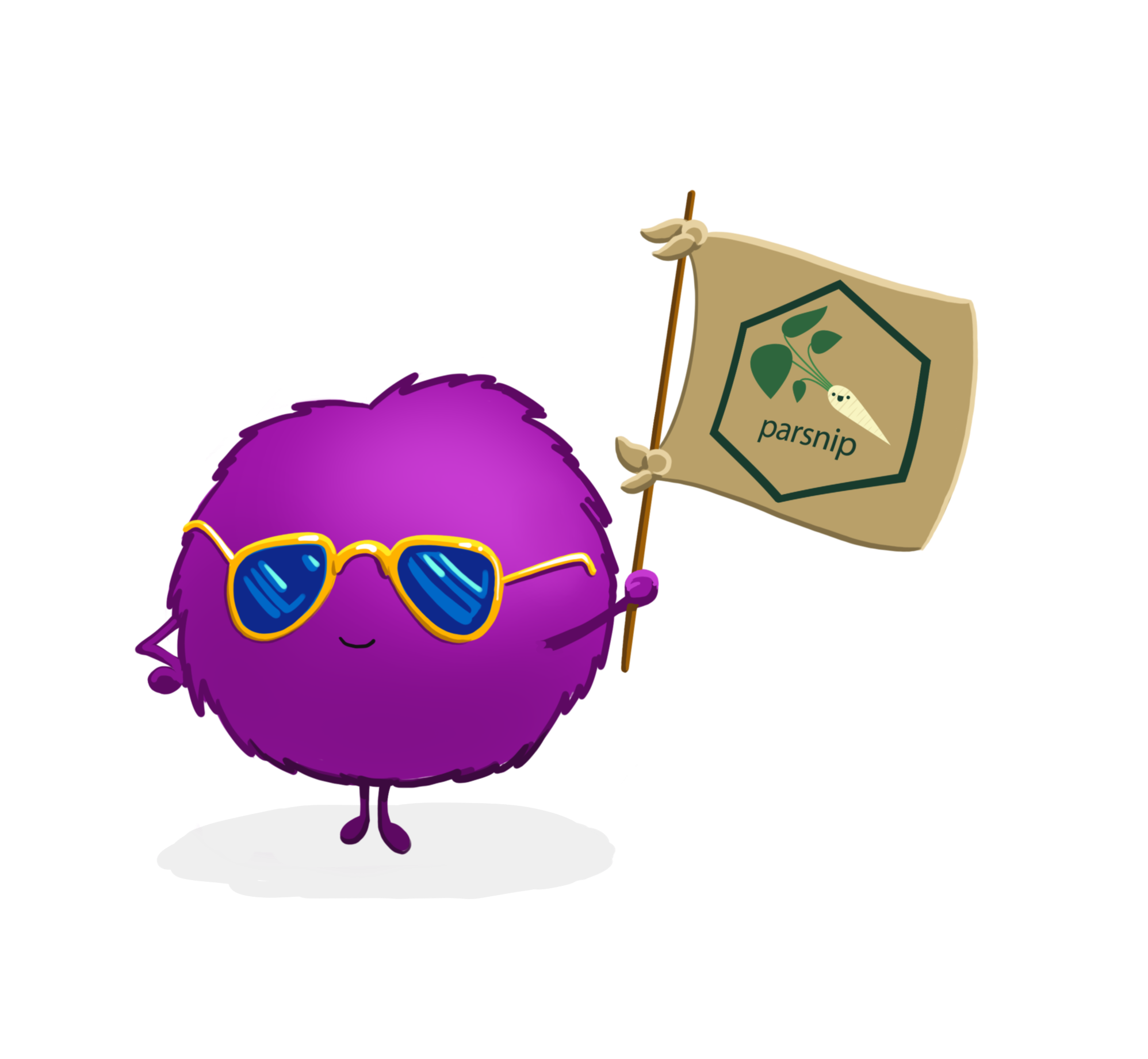
Before lunch discussion!
Which model do you think you would decide to use?
What surprised you the most?
What is one thing you are looking forward to next?
05:00